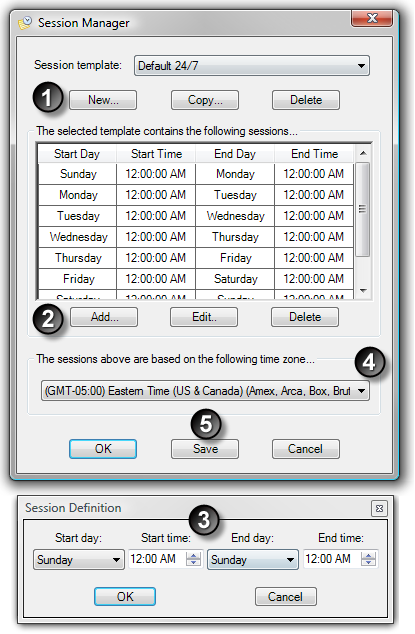Within the Session Manager, Session Templates holding session definitions for each day of the week can be created and edited based on any time zone.
Session Templates A Session Template is a collection of session definitions that can be used anywhere NinjaTrader utilizes data. (See the "Where Session Templates can be Applied" sub-section below). When a template is applied, any data outside of the times in the session definitions will be ignored. NinjaTrader comes pre-loaded with the most common Session Templates; however, custom Session Templates can also be created to suit your needs.
Where Session Templates can be Applied Session Templates can be applied in the following NinjaTrader dialogue windows under the property "Session template":
|
|
Creating a Session Template If your desired session settings are not found within the pre-loaded Session Templates, you can create a new template which will be added to the Session template drop down menu.
To create a Session Template:
*For convenience, you can right mouse click on the first session added and select the menu item Add Monday through Friday to have NinjaTrader automatically add sessions for Monday through Friday with session definitions based on the selected row. |
A saved Session Template can be selected via the Session template drop down menu at the top of the Session Manager. The template as well as individual session definitions can then be configured.
Editing Session Templates Session Templates can be edited in the following ways:
Editing Session Definitions Individual session definitions can be edited in the following ways:
|