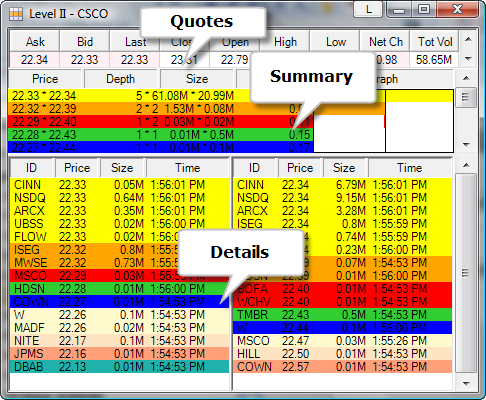
Quotes
The Quotes section displays various market data items. You can add or remove items by clicking on your right mouse button within the Quotes section and selecting the menu You can disable the Quotes section by clicking on your right mouse button and deselecting the menu item .
Summary
The Summary section displays total size per price level.
Price
|
The bid price by ask price
|
Depth
|
Number of market participants on the bid by ask price
|
Size
|
The total number of shares/contracts on the bid by ask price
|
Spread
|
The spread between the bid and ask price
|
Graph
|
Visual display of either Size or Depth (number of market participants)
|
You can change the graph type via the Level II properties dialog window. You can disable the Summary section by clicking on your right mouse button and selecting the menu .
Details
The Details section displays bid data on the left and ask data on the right.
ID
|
The Market Maker or ECN identification
|
Price
|
The bid or ask price
|
Size
|
The number of shares/contracts at that price level available for buy or sell by the specific Market Maker or ECN
|
Time
|
The last time the bid/ask was refreshed by the Market Maker or ECN
|
You can disable the Details section by clicking on your right mouse button and de-selecting the menu item .
|







