|
The Misc tab sets miscellaneous NinjaTrader options.
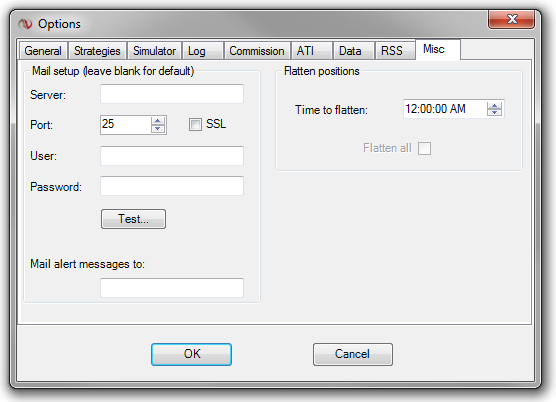
Mail Setup
This section sets email configuration options
Server
|
Sets the server address (if left blank, the NinjaTrader server will be used)
|
Port
|
Sets the server port
|
SSL
|
Check only if your email server uses Secure Sockets Layer (SSL) security
|
User
|
Sets the server user name
|
Password
|
Sets the server password
|
Test
|
Sends a test message through the server
|
Mail alert messages to
|
Sets the email address alerts messages will be sent to
|
Flatten Positions
This section sets a time to automatically flatten positions
Time to flatten
|
Sets the time (local PC time) where a position will be flattened and working orders cancelled. This feature can be enabled per position from the right mouse click menu of any Order Entry windows. "12:00:00 AM" setting disables this feature.
|
Flatten all
|
Enables or disables the flattening of all positions and cancelling of working orders across all positions and accounts
|
| 






