An ATM Strategy is defined by the parameters you enter into the ATM Strategy parameters section on any of the order entry screens. The collection of parameters that make up a strategy can be saved as a template that you can recall at a later date to automatically populate all of the ATM Strategy parameters.
Via right mouse clicking in any of the following windows, you can access a menu for saving and removing ATM Strategy Templates:
| • | Any Stop Strategy dialog window |
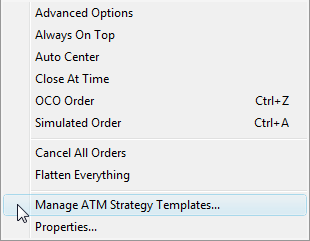
See ATM Strategy Example #1 and ATM Strategy Example #2 for further reference on how to create and save an ATM Strategy template.

|







