I was wondering if it possible to code a strategy that only does money management. I want to be able to place all my trades manually with the strategy running. The strategy will not manage trades at all. It will just monitor profit and loss for the day.
For example: If I turn the strategy on, it monitors my trading activity. If I have a daily loss of $200 THEN it restricts me from placing any more trades manually. To be real fancy it could display: "Max Daily Loss Amount Reached: No more trading Allowed". It would not let allow me to place any more trades. Now I know I could just turn the strategy off & keep trading but this would be a good way to restrict my trading.
The other thing that would be handy is if it could send out a message for max daily profit too. For example say I reach $1000 for the day, message could display "Max Profit Reached: Would you like to End Manual Trading for the Day? with Yes/No option? Another friendly reminder to keep from overtrading. The only inputs would be max loss & max profit and possibly max # of trades as another limiting factor.
I think this would be a great strategy/"tool" for all traders to use. The idea is to use an "automated strategy" really as a management "tool" Probably not possible but thought I would ask for suggestions on how to code if it is possible. I have mild coding abilities, just need some guidance or if there are some amazing coders out there who would like to find a way to make this possible for everyone since it just a simple money management tool, that would be great too. Thanks for any response!!
-Tom

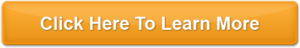
Comment