I've been evaluating quite a few different charting/TA applications and I'm revisiting NinjaTrader. Giving it one last chance, as it seems to come up on a few forums here. The reason I'm revisiting, is that every other single program has been a breeze to setup for use with ASX stocks, whereas NT is non user friendly to say the least!
I understand Australia is a smaller market on the global scale, hence why ASX and our stocks aren't selectable from a standard installation, but there doesn't seem to be much of a guide on setting it up for use in AU.
I've gone to the instrument manager, created a list called ASX and tried adding single stocks, however the chart didn't display the correct pricing, so I've probably missed a setting.....I'm trialling it with Yahoo data which has been fine with all the other apps and they show the price for the particular stock as being correct.
I'm sure there's plenty of people that have set it up, so if anyone can point me in the right direction it would be much appreciated.
NT from a support point of view, one PDF for each country would be great! Even some downloadable lists of instruments would be great!
TIA


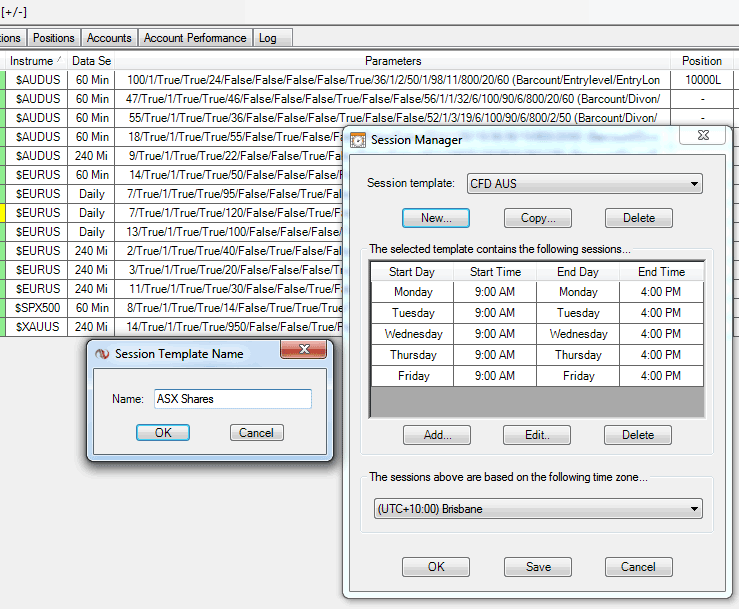
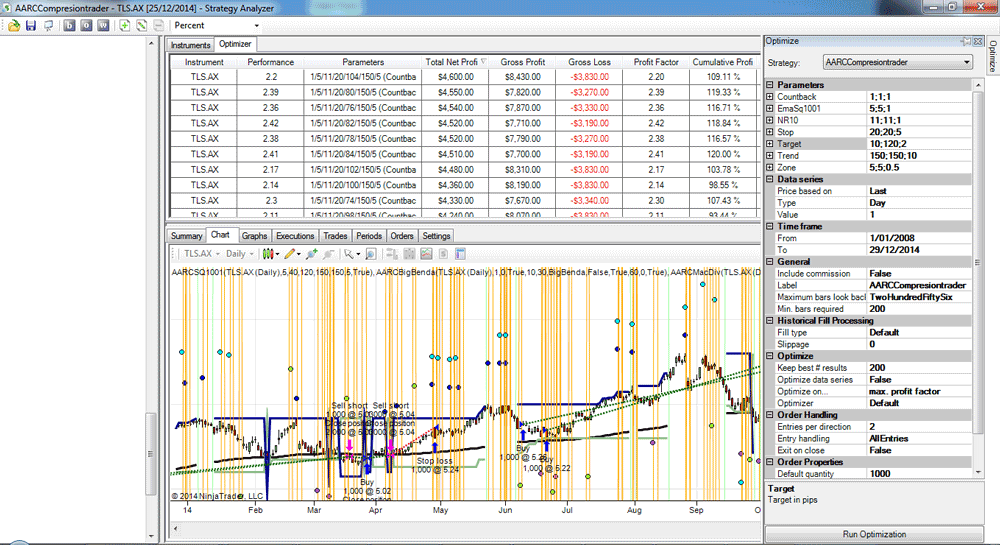
Comment