Now when I start NT it says, "Failed to Connect to Server". I also do not connect to my brokerage, probably because it thinks it is not licensed? What is going on? This is high priority...
Announcement
Collapse
No announcement yet.
Partner 728x90
Collapse
NinjaTrader
Installation Failure
Collapse
X
-
Installation Failure
I upgraded NT 7.0.0.19 to 7.0.0.21 on Widows 7. I have been using NT 7 for months now without a problem. I followed all installation notes and removed all versions of NT before the install. I also removed the directory as indicated.
Now when I start NT it says, "Failed to Connect to Server". I also do not connect to my brokerage, probably because it thinks it is not licensed? What is going on? This is high priority...Tags: None
-
Hello tradetree,
Can you please tell me to what connectivity provider you connect in NinjaTrader.
Can you please re-enter the license key at Help-->License Key. If you experience the same error message, it indicates NinjaTrader cannot connect to its license server to verify the license you have entered and load the connectivity provider authorized as per your license. Please check for software such as (corporate) firewalls, spyware and anti-virus software that could be blocking NinjaTrader.
NinjaTrader itself connects to standard web address via HTTP protocol through whatever port is defined for internet browsing on the target PC (Port 80 by default) to connect to its license server. Make sure this port is not blocked on your PC or internet connection setup.JasonNinjaTrader Customer Service
Comment
-
1) I connect to Vision Financial.
2) It looks like my virus software was hung up from the re-install of the software.
3) I get a message that I must use the 32 bit version of NT for Vision Financial. Is that true?
4) My strategies disappeared from "strategies". In explorer I found the actual files, but why don't they show up?
Otherwise it looks like I'm now connecting. I rebooted the machine and that allowed the connection.
One other question: I am not actively trading right now, but I'm developing algorithms. Can I suspend my license for active trading until I'm ready again? I still want the data feed so I can test my algorithms, but it could be delayed by a day.
Originally posted by NinjaTrader_Jason View PostHello tradetree,
Can you please tell me to what connectivity provider you connect in NinjaTrader.
Can you please re-enter the license key at Help-->License Key. If you experience the same error message, it indicates NinjaTrader cannot connect to its license server to verify the license you have entered and load the connectivity provider authorized as per your license. Please check for software such as (corporate) firewalls, spyware and anti-virus software that could be blocking NinjaTrader.
NinjaTrader itself connects to standard web address via HTTP protocol through whatever port is defined for internet browsing on the target PC (Port 80 by default) to connect to its license server. Make sure this port is not blocked on your PC or internet connection setup.Last edited by tradetree; 09-23-2010, 12:28 PM.
Comment
-
3. You can use 64 bit if you are on NT7B21. You will need to go into the Settings for the Account Connection when you are setting it up and check the "Enable 64-bit" checkbox to do so.
4. What you will need to do is recompile. Try opening any script and press F5 to recompile. See if that repopulates them into your NinjaScript assembly.
For your license question, please send an email to sales [at] ninjatrader [dot] com and they will be able to get you squared away for that request.Josh P.NinjaTrader Customer Service
Comment
-
Thanks. What is the difference between 32bit and 64 bit versions?
Originally posted by NinjaTrader_Josh View Post3. You can use 64 bit if you are on NT7B21. You will need to go into the Settings for the Account Connection when you are setting it up and check the "Enable 64-bit" checkbox to do so.
.
Comment
-
If you have a machine with a 64 bit operating system, you can choose to run NinjaTrader 7 in 32 or 64 bit.
In general, 64 bit allows working with large sets of data more easier compared to 32 bit. I suggest to view the link below for information regarding 64 bit.
JasonNinjaTrader Customer Service
Comment
Latest Posts
Collapse
| Topics | Statistics | Last Post | ||
|---|---|---|---|---|
|
Started by merzo, 06-25-2023, 02:19 AM
|
10 responses
823 views
1 like
|
Last Post
|
||
|
Started by frankthearm, Today, 09:08 AM
|
5 responses
15 views
0 likes
|
Last Post
|
||
|
Started by jeronymite, 04-12-2024, 04:26 PM
|
3 responses
43 views
0 likes
|
Last Post
by jeronymite
Yesterday, 10:10 PM
|
||
|
Started by yertle, Today, 08:38 AM
|
5 responses
16 views
0 likes
|
Last Post
|
||
|
Started by adeelshahzad, Today, 03:54 AM
|
3 responses
19 views
0 likes
|
Last Post
|

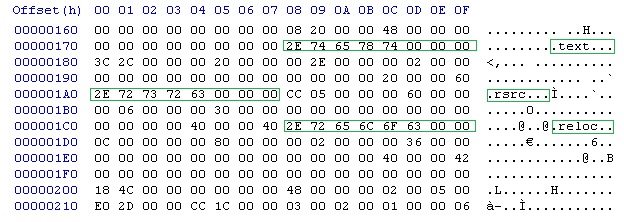
Comment