The latest release of the award-winning NinjaTrader Desktop platform (version 8.1.3.0) is now available for download. To start trading with the new tools and features, just log in to your account dashboard to download the latest release. View the full release notes for version 8.1.3.0.
VWAP Drawing Tool Added to Order Flow +
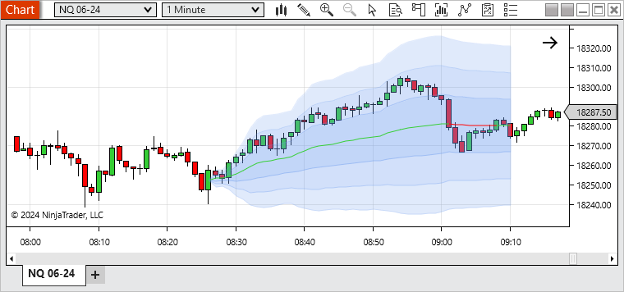 Figure 1: Bull run before a pullback. This shows the VWAP tool in action, visualizing a bull run that is held between the first and second upper deviation bands before the price pulled back and bounced on the first lower deviation band.
Figure 1: Bull run before a pullback. This shows the VWAP tool in action, visualizing a bull run that is held between the first and second upper deviation bands before the price pulled back and bounced on the first lower deviation band.
What is the VWAP Tool and what does it tell me?
Volume-weighted average price (VWAP) represents the average price based on price and volume. It includes standard deviation lines to help identify potential areas of support and resistance:
- Above average price = possible bull market
- Below average price = possible bear market
- Overextended price = potential pullback
The VWAP drawing tool can be used to plot VWAP over specified bars in a similar fashion to the indicator available in the Order Flow + feature set.
How do I access the new VWAP Drawing Tool?
If you have the Order Flow + feature set enabled, you can quickly access the Order Flow + VWAP drawing tool by right-clicking on a chart and selecting Drawing Tools. You can also access this new enhancement by selecting the Drawing Tools icon in the chart toolbar.
Aggregate Time and Sales Display by Selected Timeframe
The Time and Sales (T&S) window can rapidly produce a large number of trade lines, or prints, based on market activity, making it challenging to view. There may have been 100+ prints that flashed quickly past the display. By enabling the new aggregated view, you can visualize the data in a more manageable way to help inform your trading decisions.
The new aggregated display feature bundles all ticks, an enhancement that will help users:
- See where volume is occurring in the market
- Identify block trades (trades of a large quantity) that may have been broken up into multiple smaller orders to hide the full size
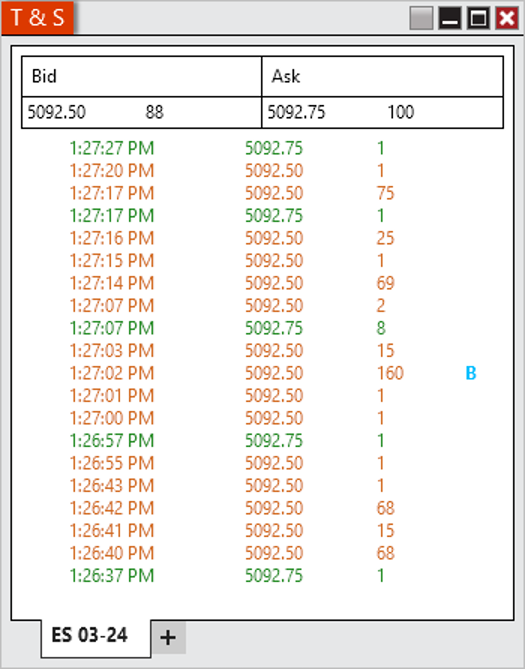 Figure 2: A view of aggregated data in the T&S window.
Figure 2: A view of aggregated data in the T&S window.
How do I enable the new aggregated T&S view?
To enable the new T&S view, right-click on the T&S window and select “Properties.” This will allow you to specify aggregation by seconds.
Direct Install From Platform for Version Updates Now Included
To simplify future version updates to the NinjaTrader Desktop platform, version 8.1.3.0 includes a new notification tool and download capability. For upcoming versions, the notification window in the platform will include the ability to install it directly. There is no need to log in to a separate location to download the version update!
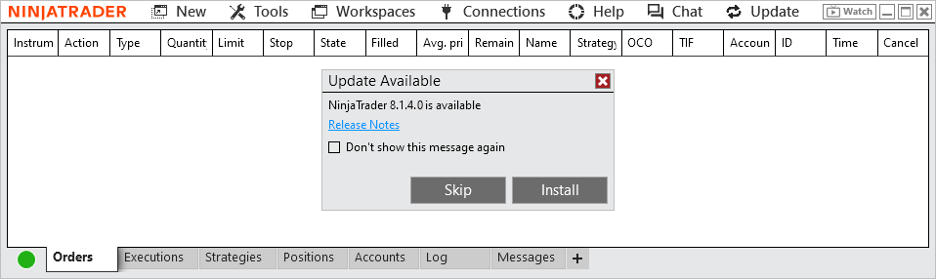 Figure 3: Platform update pop-up.
Figure 3: Platform update pop-up.
How do I know if my platform is the most up-to-date version?
You can check your desktop platform version by going to the Control Center and clicking on Help, then About.
Get Live Pro Tips and Analysis Each Trading Day
Join our experts as they talk through the market open and close, technical analysis, and our award-winning platform during our daily livestream. Watch live here or catch what you missed on our YouTube channel.
Trade Futures With the Industry Leader
Still haven’t signed up for your free NinjaTrader account? Get in the game today with a 14-day trial of live simulated futures trading.